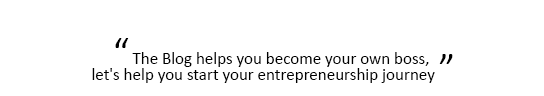To run a successful online store, there is no doubt that you have to use some tools for your business. Ranging from Facebook ads to plugins, these tools add their own functionality to your website. This, however, can slow down your site. The more plugins and tools you install, the slower your site becomes. This is why it is important to go for the best plugins and utilize as few tools as you can manage.
Below is a list of the recommended tools for running a successful blog/online store
Storm On Demand For Webhosting
A lot of people now use the WordPress engine to host their blogs. If you have some knowledge on how to maintain a server, you really don’t need to migrate to using the WP engine.
If you can dedicate a few hours if your time yearly to maintain your websites, then Storm On Demand is a perfect fit for you. It is cheaper than WP engine but if you don’t want to engage in anything technical, opt for WP engine.
Drip As Email Marketing Provider
If you are run your e-commerce business on a store like Etsy or Shopify or you mostly make money through blogging online, you shouldn’t leave out email marketing. Email marketing can be a major source of revenue for you if utilized well.
Drip is currently the best email service provider. Don’t hesitate to invest in email marketing in order to boost your revenue/sales.
All In One SEO Pack Plugin
This SEO pack is one of the two major WP SEO plugins. The other one is Yoast’s SEO plugins. Both plugins have similar functionality. The All In One SEO plugin have a feature that allows users to edit the title tags and update the meta descriptions on their posts. This pack allows the optimization of your WP blog for search engines.
Blueberry Powerpress Plugin
If you are interested in running a podcast, this plugin is the right fit for you. It is easy to use. It also comes with an audio player that is quite easy to navigate. With Blueberry Powerpress plugin, your podcast automatically feeds into iTunes. You can use the plugin to create multiple feeds off a single install. This allows you to run multiple podcasts for different publications.
Libsyn
What makes Libsyn a great audio hosting tool is that their service cost is determined by storage and not bandwidth. This means that you don’t have to pay more as your podcast gets increasingly downloaded. So, Libsyn is relatively cheaper compared to hosting services like the popular Amazon S3.
Cookies For Comments Plugin
This plugin ensures that there is no comment spam problem with your blog. If not given attention, comment spam problem can interrupt with the functioning of your blog and bring down your servers often. This plugin fixes the problem by placing cookies on the machine of the users. This handles the JavaScript and cookies that bots can’t.
WP Super Cache Plugin
There are two WP caching plugins, the WP super cache pack and the W3 total cache pack. These plugins serve a fully cached file to readers on your blog.
The WP super cache has the advantage of being easy to understand. The code is lightweight when compared to the W3 total cache
Random Posts/Similar Posts Plugin
These are two plugins that perform different but identical functions. The random posts plugin offer readers on the blog random post suggestions while the similar posts plugin suggests related articles for the site visitors.
They both serve the purpose of keeping the reader engaged and on your website. These plugins, however, are resource intensive and require robust caching.
S2 Member Plugin
This membership plugin option is lightweight and free to use for its basic functionality. You might have to pay for additional features. There are other membership plugins that are richer in features than this plugin. However, most of these plugins are resource intensive and slow down your site. With this plugin, you can create your own source code and manage it.
Stripe
Stripe is a payment processor that is very easy to implement. There is no monthly charge and it is easy to use. You can manage multiple customers and payment with the processor’s robust API. This requires some technical knowledge though.
Unlike PayPal where customers can cancel their subscription without your knowledge, Stripe only allows the customers to cancel their cards or to contact you directly when they want to cancel a subscription plan.