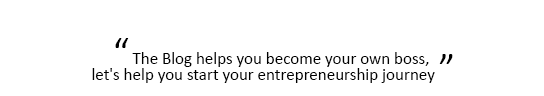I’ve always been looking for new tools and tricks to put me ahead of my competition by being more productive, so I tried to always be more organized, doing multiple tasking as much as I can, working with multiple monitors and use more devices, so I can always benefit from the apps available on the different operating systems.
Here are some of the tools that I use to get more productive, in terms of managing and using the computers on my desk, since I work with more than one computer, so I can avoid the overload on the ram while using multiple apps especially when connecting to people via skype and using email services and opening multiple tabs on Chrome
The first tool that I recommend is called Synergy it’s a tool that gives you the ability to use multiple computers with one single Mouse and Keyboard, it’s great to type in two different computers and use multiple operating systems like Mac, Linux, and windows while using one keyboard and mouse on all of them. It’s so helpful since you can copy and paste between computers seamlessly and without any lag.
My second favorite stool is Trello, I use this app very often, when I’m trying to sleep or thinking about my business, I sometimes get some great ideas that I find my self obligated to write and save. As you know the rates of adrenaline are more likely to be high during the evening, so you get more excited about new ideas and especially when you are relaxed. So when inspiration hits I use Trello to keep those ideas saved and organized and when I’m on my computer at the morning, I open those and I try to develop them, maybe I add some images or organize them further so I can put them in my plans or maybe review them later
When talking about productivity it’s not only about what you do but it’s also about learning, I love a website called lynda.com, it’s a website where you can learn a lot of stuff. I use the website to learn whenever I have the chance to do that so I start courses on my laptop during the morning or at work and when I’m tired and I want to relax or get to bed, I can have a little bit more of the lessons so I can keep on going with the courses I stated before, it’s a great website and the tutors are wonderful.
I also use Google Agenda to manage my schedules on the go, it’s great to have your schedules refined from your mobile and when you are in front of your laptop you have them ready, it’s useful since it uses notifications and alarms to remind you and you can add more features to the app like special dates and the birthdays of your friends and family and have everything in one place, that’s very helpful
Another tool that I use very often is Google Sheets which is the equivalent of Microsoft Excel from Google it is very helpful when you want to collect data from the web and maybe keep track of your sheets and calculations on the go as you know the cloud is in the center of everything now, since we use multiple devices and computers and we want to show and share things with people so it’s going to be best to have a tool like Excel on the cloud.
Google keep is another great tool I use to take notes of everything, I have it open on chrome all the time, the tool is great since your notes will follow you on your mobile if you use the Keep App, this way you can have all your notes following you on the cloud.